@ in this text.@f$ v_n = \frac{1}{n^2} \sum_{k=1}^n
\frac{6k^2-2k}{n+3}\qquad\forall n=1,\ldots,m @f$
results in
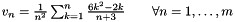
If LaTeX is installed then the appropriate formula can be seen as above. Else the LaTeX-source code is placed into the html. You don't have to install LaTeX if you do not use it otherwise.
<a
href="http://de.wikipedia.org/wiki/Grundumsatz#Harris-Benedict-Formel">Harris-Benedict-Formel</a>resulting in the hyperlink Harris-Benedict-Formel, see the source file.
@p
followed by the variable name, e.g., we refer to @p m as the last element@param[in] in_var
This is an input variable.
@param[out] out_var
This is an output variable.
@param[in,out]
inout_var This variable is input
as well as output.
@tparam C STL container
@tparam T type of container
elements@warning This function is buggy and will destroy your data.