Contents
- CompMath-Vorlesung 4.11.2022
- Plot einer Funktion y:=f(x) = x*sin(1/x) im Intervall [0.001,1]
- Alternativ
- Alternativ
- Zeichnen eines Polgonzuges
- geschlossener Polygonzug
- Alternativ mit originalen Koordinaten
- Parametrisierte Kurve in 2D
- Parametrisierte Kurve im Raum (ezplot3, plot3)
- via ezplot3
- via plot3
- Flaeche im Raum (surf)
- Flaeche im Raum (Polar+surf)
- Rotationskoerper (via Cylinder) mit radius = f(hoehe)
- Kegelstumpf (via Cylinder)
- Rotationskoerper mit hoehe = f(radius)
- You have publish manually from the command window in case of figures
CompMath-Vorlesung 4.11.2022
Wiederholung Kurve in der Ebene Kurven, Flaechen im Raum
close all; clear; clc
Plot einer Funktion y:=f(x) = x*sin(1/x) im Intervall [0.001,1]
x = linspace(0.001,1,1001); y = x.*sin(1./x); plot(x,y) % numerische Funktion via Polygonzug title('plot of f(x) = x*sin(1/x)')
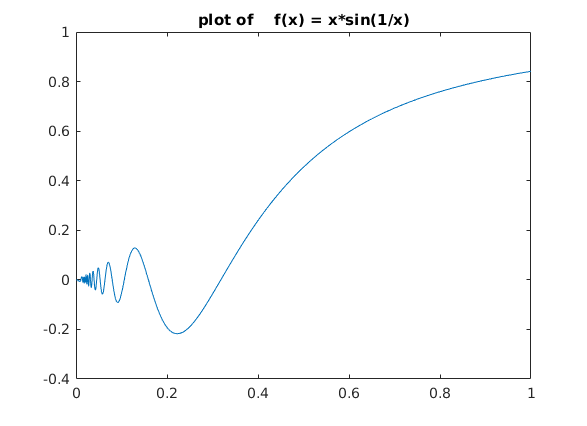
Alternativ
fplot(@(x) x*sin(1/x),[0.001,1]) % numerische Funktion, wie oben title('zoom into f(x) = x*sin(1/x)')
Warning: Function behaves unexpectedly on array inputs. To improve performance, properly vectorize your function to return an output with the same size and shape as the input arguments.
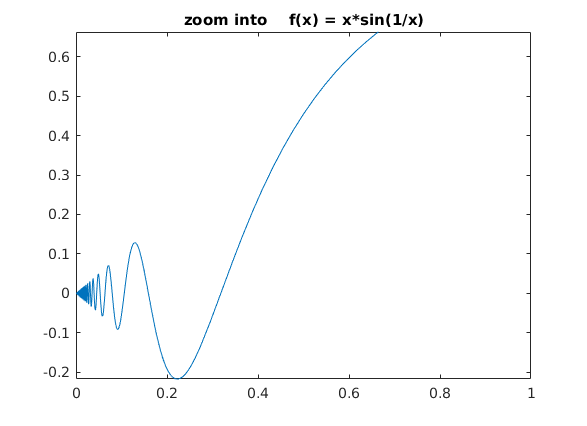
Alternativ
fplot('x*sin(1/x)',[0.001,1]) % symbolische Funktion, wie oben % ezplot('x*sin(1/x)',[0.001,1]) % octave
Warning: fplot will not accept character vector or string inputs in a future release. Use fplot(@(x)x.*sin(1./x)) instead.
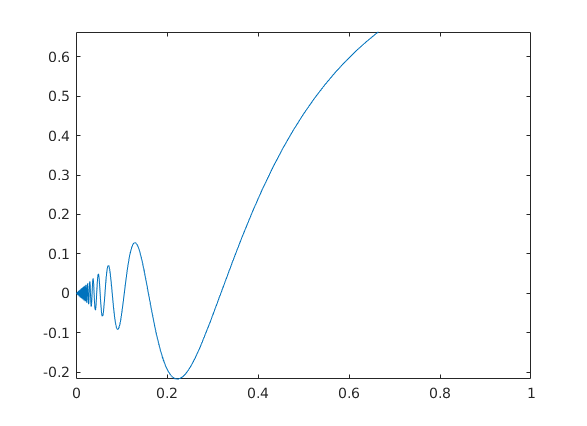
Zeichnen eines Polgonzuges
xy = [ -1, 0.5, 2 , 0, -1.5; % x-coords 0.1, -0.5, 1 , 1.3, -2 ]; % y-coords plot(xy(1,:),xy(2,:),'*-') title('offener Polygonzug')
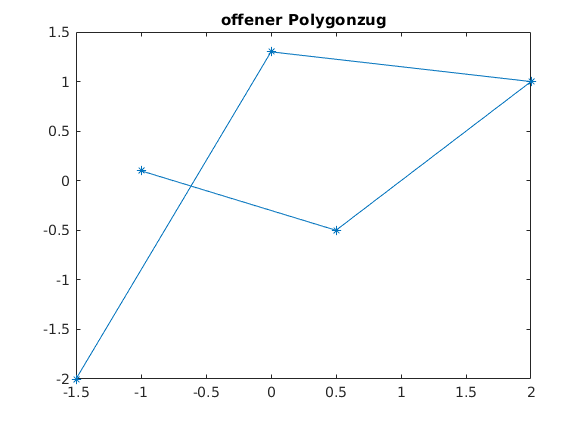
geschlossener Polygonzug
xy_g = [xy xy(:,1)] plot(xy_g(1,:),xy_g(2,:),'*-') title('geschlossener Polygonzug')
xy_g =
-1.0000 0.5000 2.0000 0 -1.5000 -1.0000
0.1000 -0.5000 1.0000 1.3000 -2.0000 0.1000
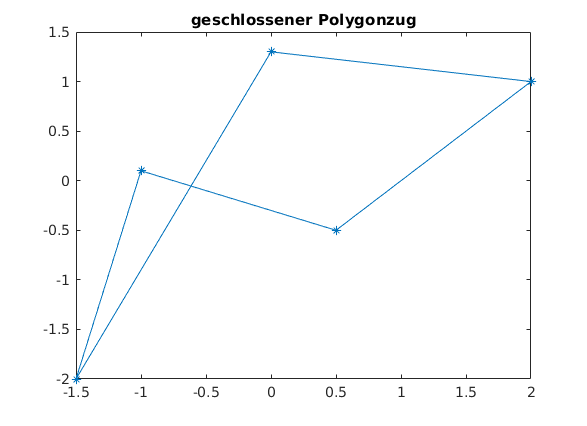
Alternativ mit originalen Koordinaten
fill(xy(1,:),xy(2,:),'g') title('Polygonzug als geschlossene Flaeche')
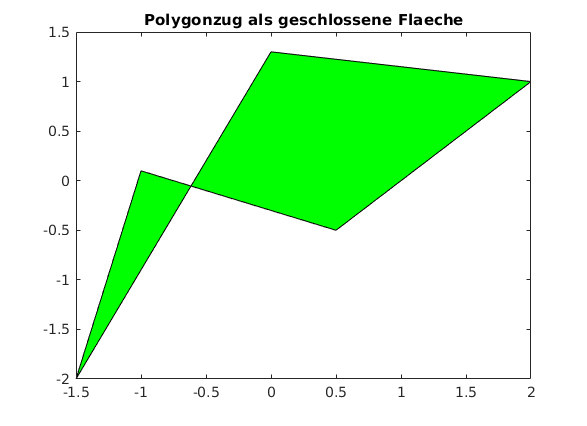
Parametrisierte Kurve in 2D
clear, clc, clf
t = linspace(0,6*pi,100);
x = sqrt(t).*cos(t);
y = sqrt(t).*sin(t);
plot(x,y)
axis equal
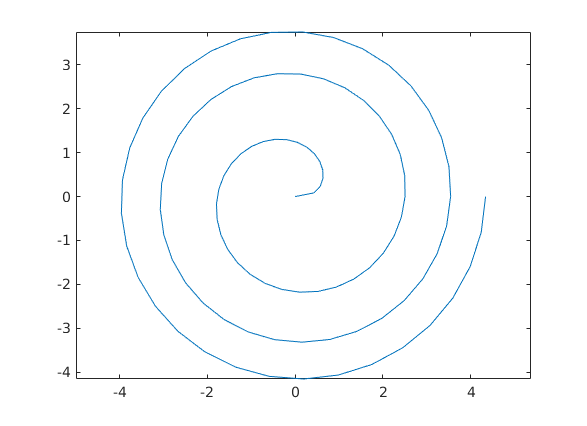
Parametrisierte Kurve im Raum (ezplot3, plot3)
siehe Kernbichlerskript Sect.15
wir plotten x(t) = t*cos(t); y(t) = t*sin(t); z(t) = sqrt(t)
via ezplot3
clear, clc, clf ezplot3('t*cos(t)','t*sin(t)','sqrt(t)',[0,4*pi]) box on
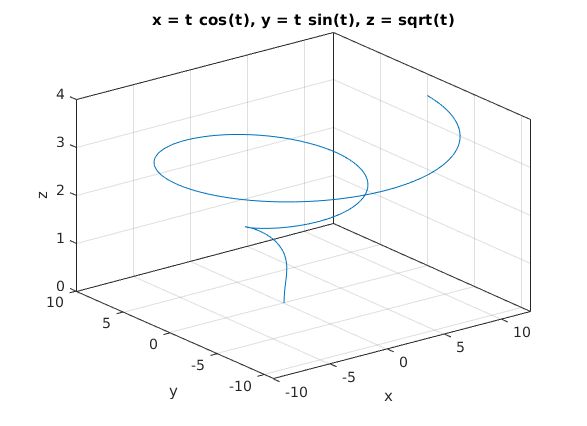
via plot3
clc; clf t = linspace(0,4*pi,51); x = t.*cos(t); y = t.*sin(t); z = sqrt(t); plot3(x,y,z) box on title('plot3 for (t*cos(t),t*sin(t),sqrt(t)) ')
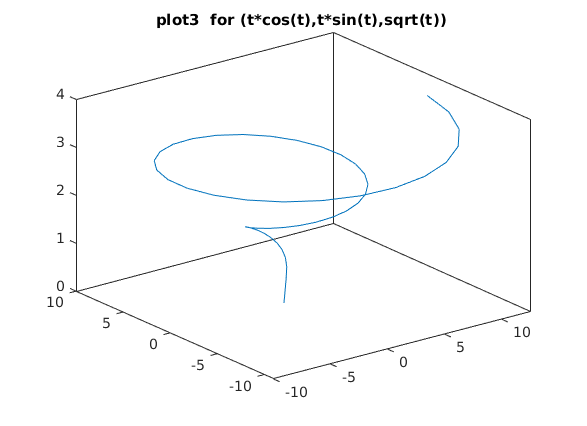
Flaeche im Raum (surf)
Zeichnen von z(x,y)
clear, clc, clf x = linspace(-2*pi,2*pi,31); % 1D Koord. erzeugen y = x; [XX,YY] = meshgrid(x,y); % Gitter erzeugen ZZ = cos(sqrt(XX.^2+YY.^2)); % z(x,y) surf(XX,YY,ZZ) title('surf for cos(sqrt(x.^2+y.^2)') view([-30,70]) % Grafik in "gute" Position drehen
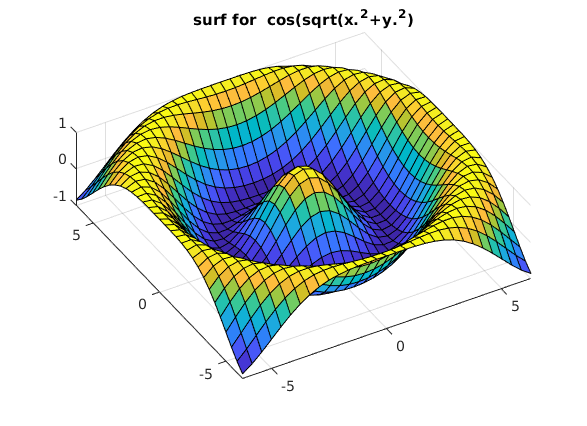
Flaeche im Raum (Polar+surf)
Zeichnen von z(r) = cos(r) = cos(sqrt(x*x+y*y))
clear, clc, clf phi = linspace(0,2*pi,31); % 1D Koord. erzeugen % r = linspace(0,15,31); r = linspace(0,sqrt(2)*2*pi,31); [PP,RR] = meshgrid(phi,r); % Meshgrid mit Polarkoord. ZZ = cos(RR); % z(r) % ZZ = cos(RR).*PP/6; [XX,YY] = pol2cart(PP,RR); % Meshgrid mit kart. Ksoord. surf(XX,YY,ZZ) title('surf for cos(r)') view([-30,70]) % Grafik in "gute" Position drehen
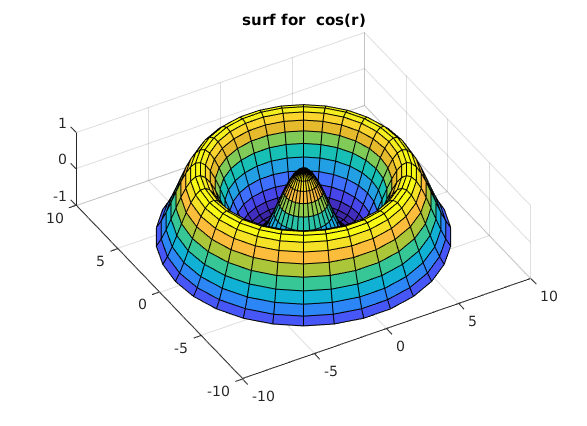
Rotationskoerper (via Cylinder) mit radius = f(hoehe)
clear, clc, clf H = 5; % Hoehe z = linspace(0,H,21); % Hoehe (z) diskretisieren r = abs(sin(z))+0.5; % radius(z) is eine Funktion der Hoehe [XX,YY,ZZ] = cylinder(r); % ZZ aus cylinder ist stets aus [0,1] ZZ = ZZ*(H-0)+0; % Hoehe korrekt behandeln surf(XX,YY,ZZ); title('Rotationskoerper allg.') axis equal
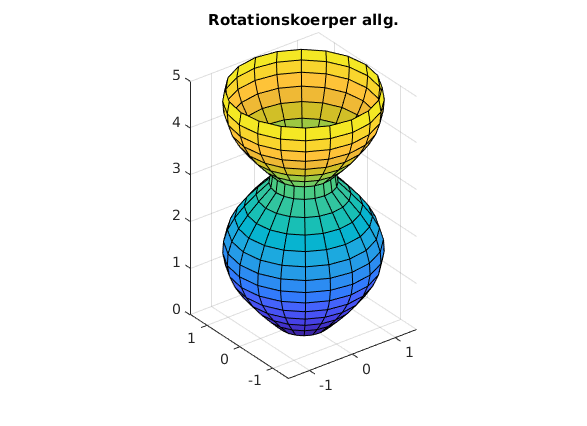
Kegelstumpf (via Cylinder)
clear, clc, clf hoehe = 3; n = 20; low_r = 1; % unterer Radius high_r = 4; % oberer Radius r = (high_r-low_r)/hoehe*linspace(0,hoehe,n-1)+low_r; [XX,YY,ZZ] = cylinder(r); % Achtung !! z aus [0,1] ZZ = hoehe*ZZ; % z korrekt skalieren surf(XX,YY,ZZ,ones(size(ZZ))) view([-34,34]) axis equal grid off box on zlabel('z-Achse') title(['Kegelstumpf: unterer Radius (',num2str(low_r),') oberer Radius (',num2str(high_r),')'])
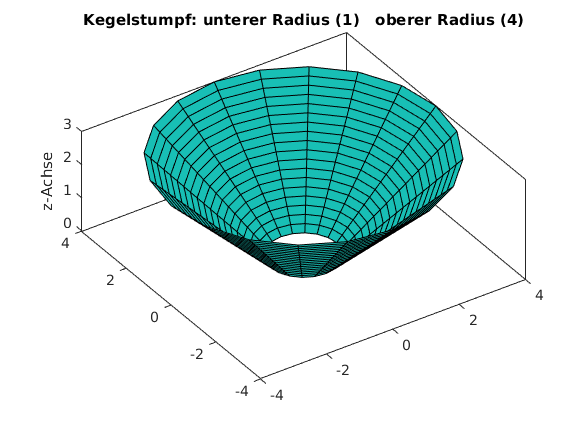
Rotationskoerper mit hoehe = f(radius)
(unsere Funktion z(r) = cos(r) nochmals betrachtet)
clear, clc, clf r = linspace(0,sqrt(2)*2*pi,31); [XX,YY,RR] = cylinder(r,31); % Jetzt berechnen wir die Hoehe aus dem Radius RR=(max(r)-min(r))*RR+min(r); ZZ=cos(RR); % Achtung, jetzt ist zz = zz(rr) surf(XX,YY,ZZ) title('cylinder+surf for z = cos(r)') view([-30,70]) % Grafik in "gute" Position drehen
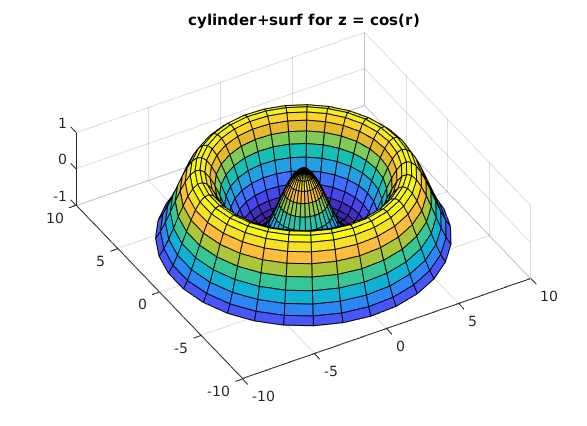
You have publish manually from the command window in case of figures
see MATLAB answers.
publish('v_5_b.m');